Global Filter
The Global Filter allows you to exclude certain stocks from your work in Chaikin Analytics based on minimum price, liquidity, market capitalization criteria and optionable status.
 The Filter icon indicates the state of the Global Filter (blue = On, grey = Off).
The Filter icon indicates the state of the Global Filter (blue = On, grey = Off).
Click the Filter icon to edit Global Filter Settings and turn it on or off.

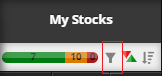
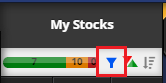
By default, the Global Filter is On, and will exclude stocks where any of the following is true:
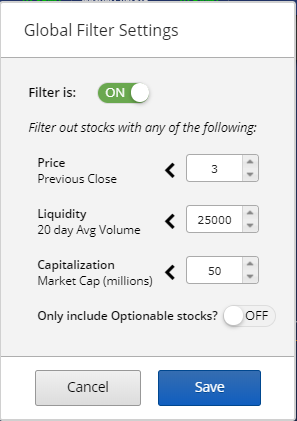
- Previous Close < $3
- 20-day Avg Volume < 25,000 shares
- Market Cap < $50 million
- Stock is not optionable
You can change these settings and click Save to apply them.
The same settings apply in the Watchlist and the Screener. Any changes you make in either place will apply in both.
If the Global Filter is On when you run a Screen, its criteria will be applied to the Starting Universe before Screening Criteria are applied.