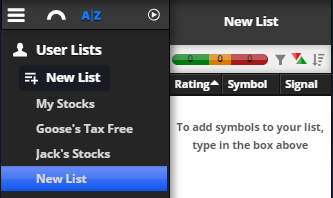From the Workspace, click on the three horizontal lines to open up the List Management Function.

From the menu Select New List
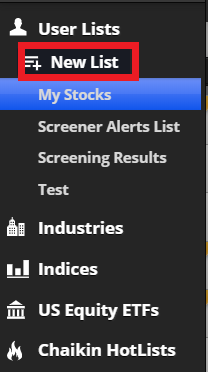
Click on New List
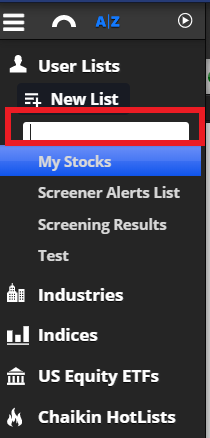
Type a Name for Your List in the Text Box and hit a hard return (Enter).
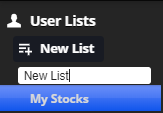
The list will open and from there you may add, copy, or import symbols to populate the list.