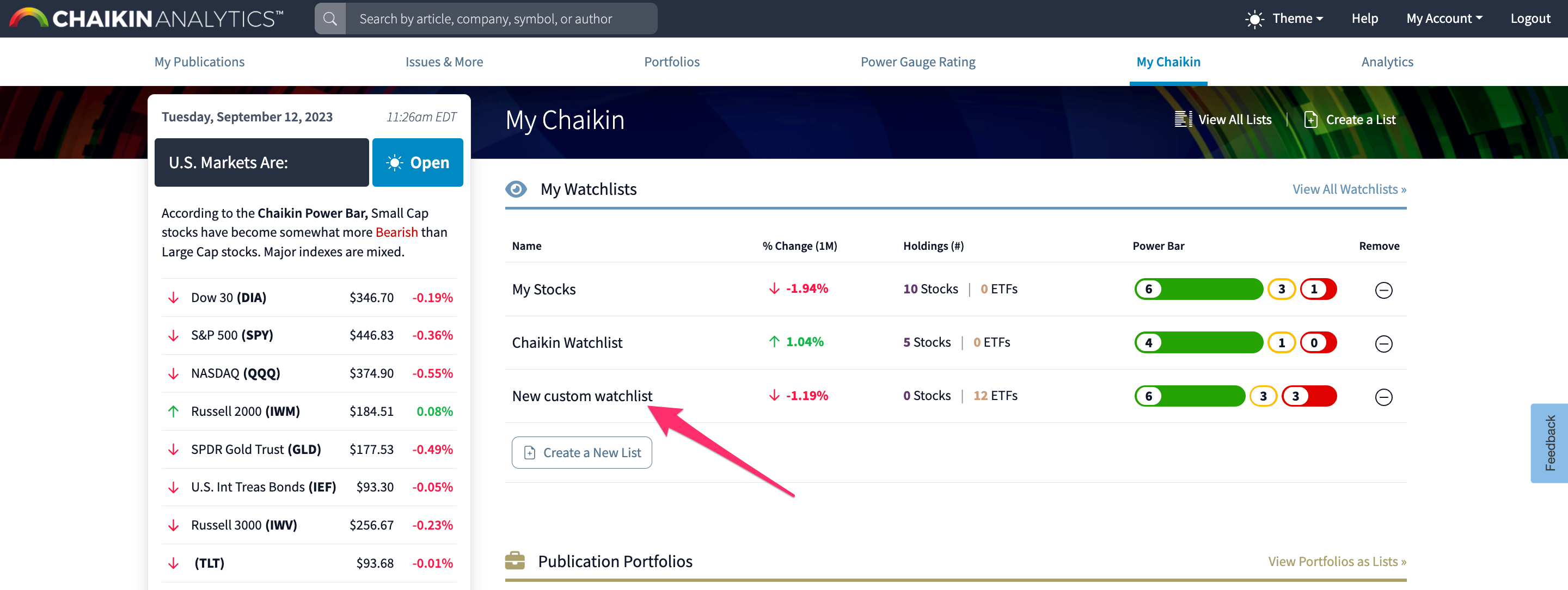To create a custom watchlist, click on a “Create a list” button to get started on any of the following pages:
My Chaikin page:
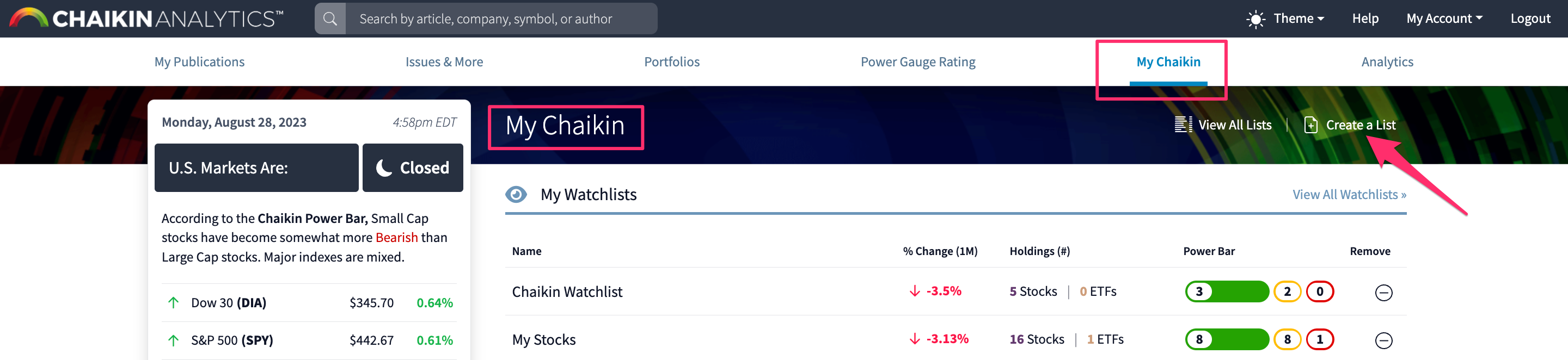
List view page:
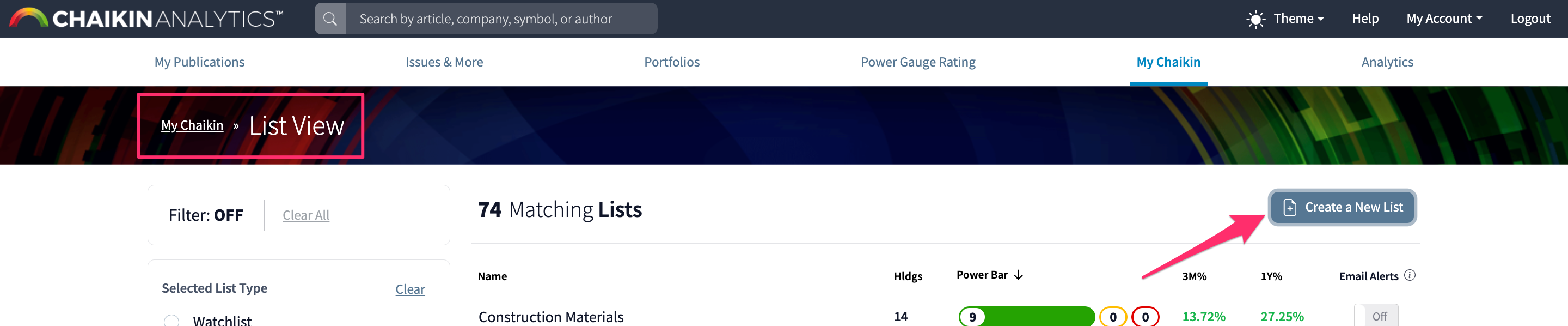
List Health Check page:
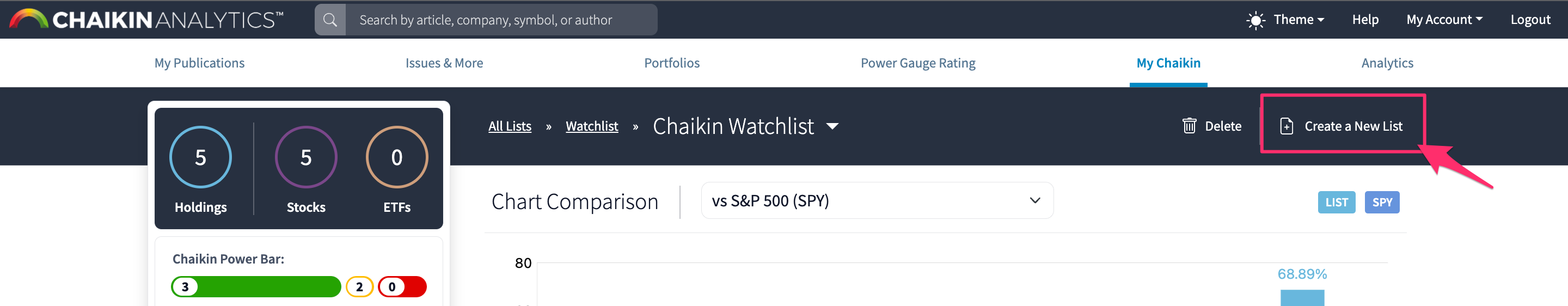
From here, you will follow a step-by-step guide to name, add symbols, and save your watchlist. The first step is to select between a manual and and imported list.
To create a list manually, the steps are as follows:
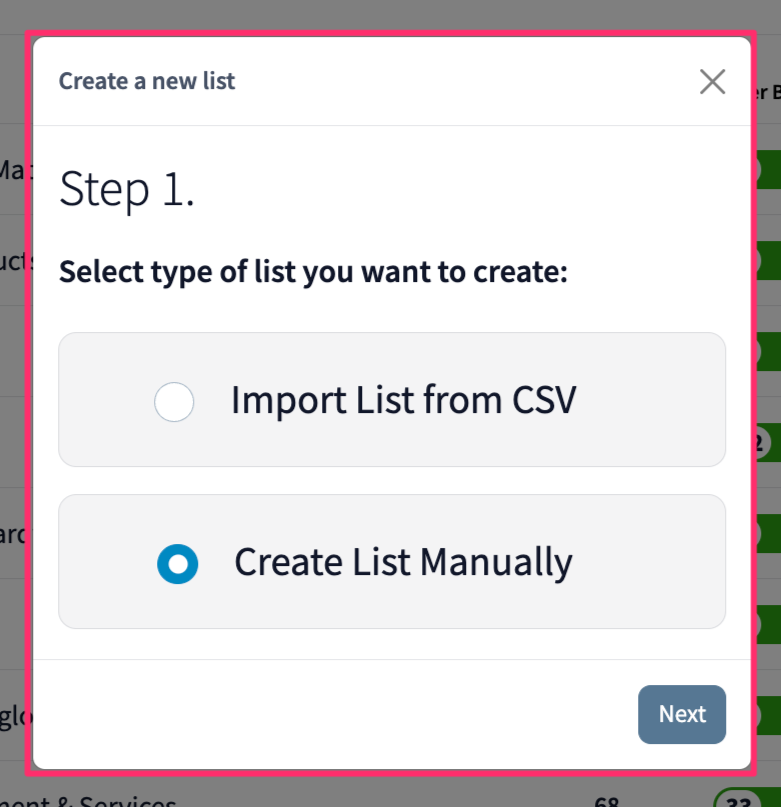
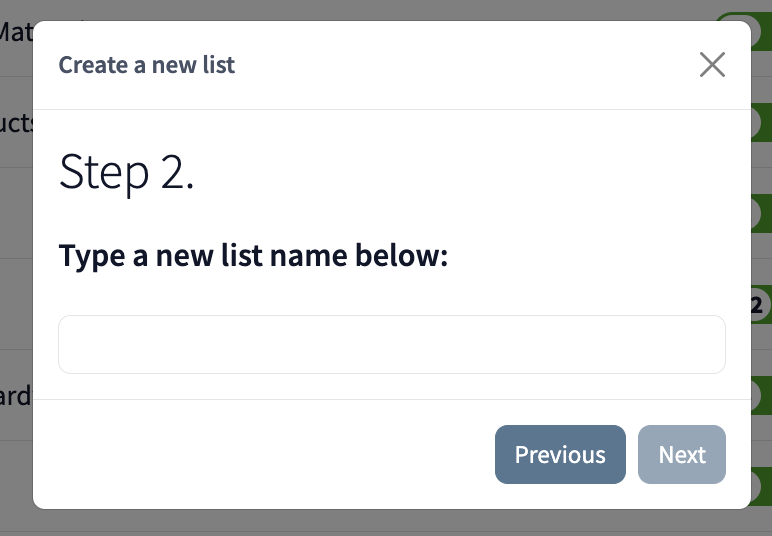
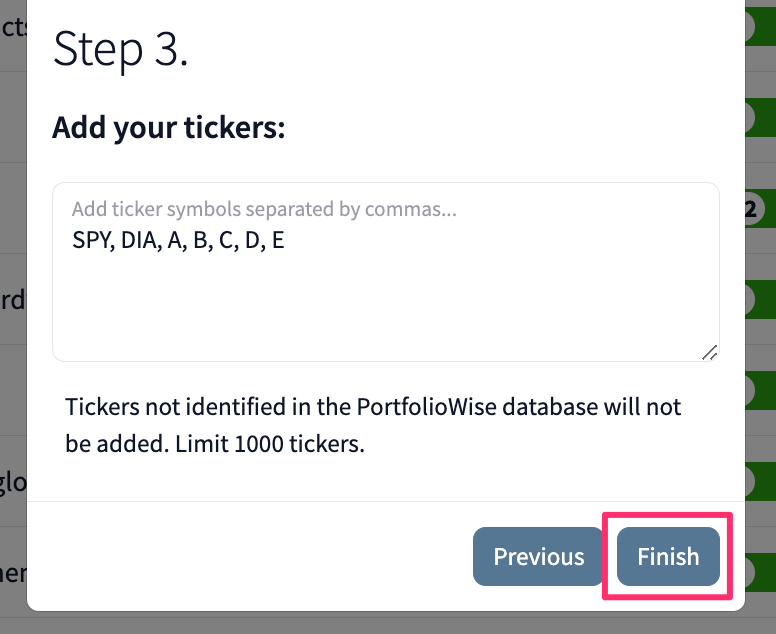
To import a list from a csv file, the steps are as follows:
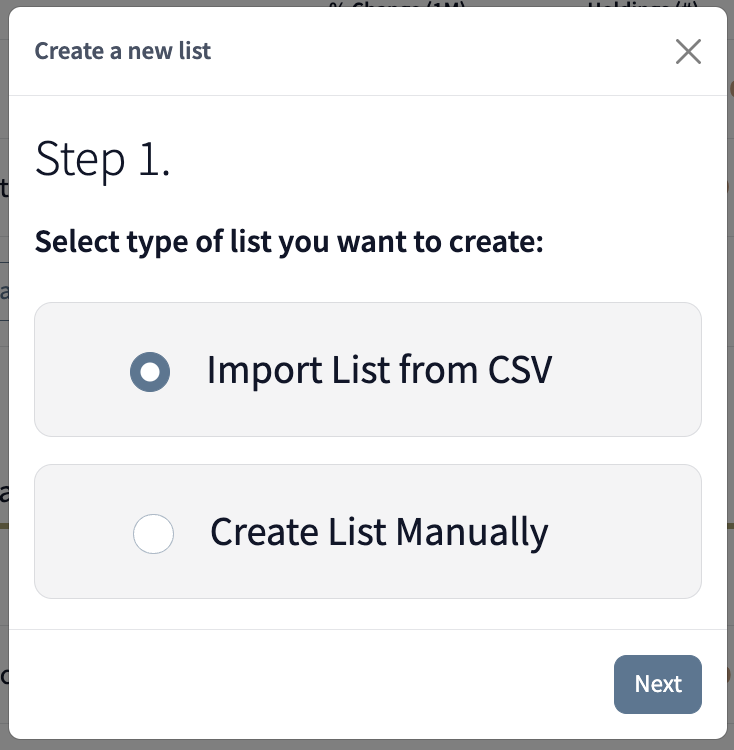
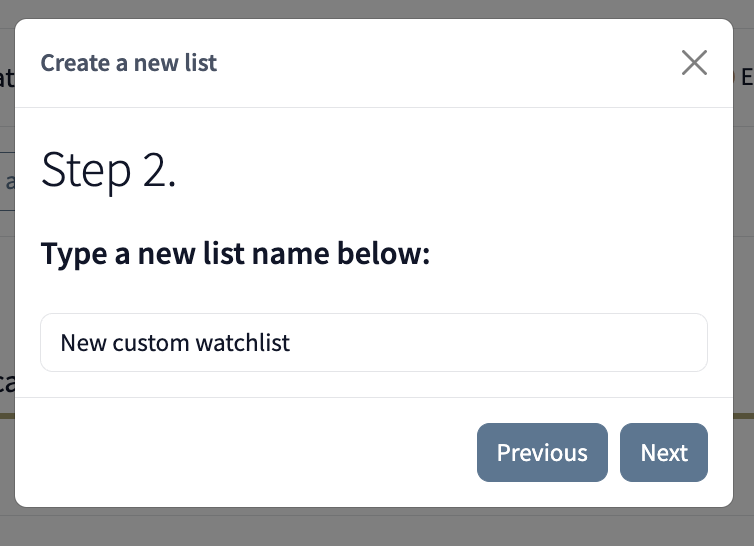
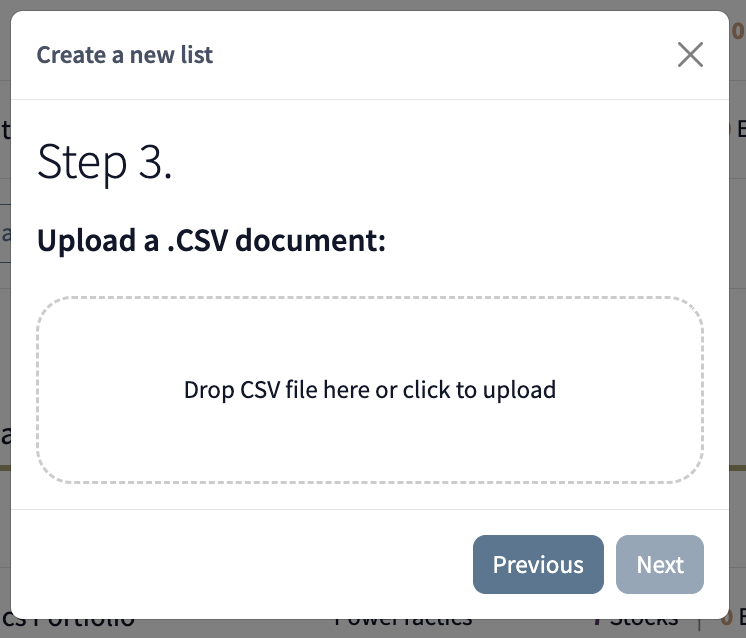
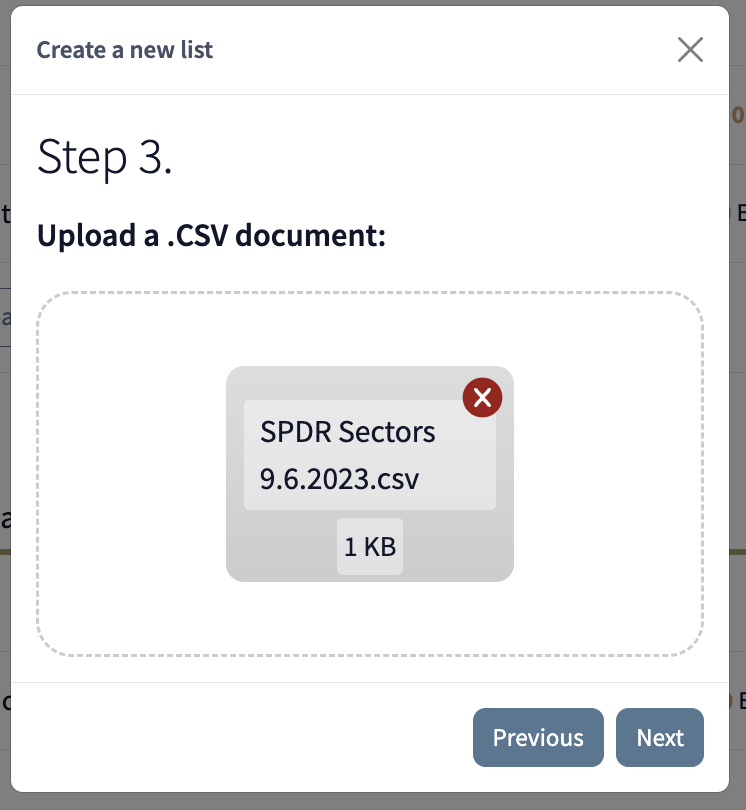
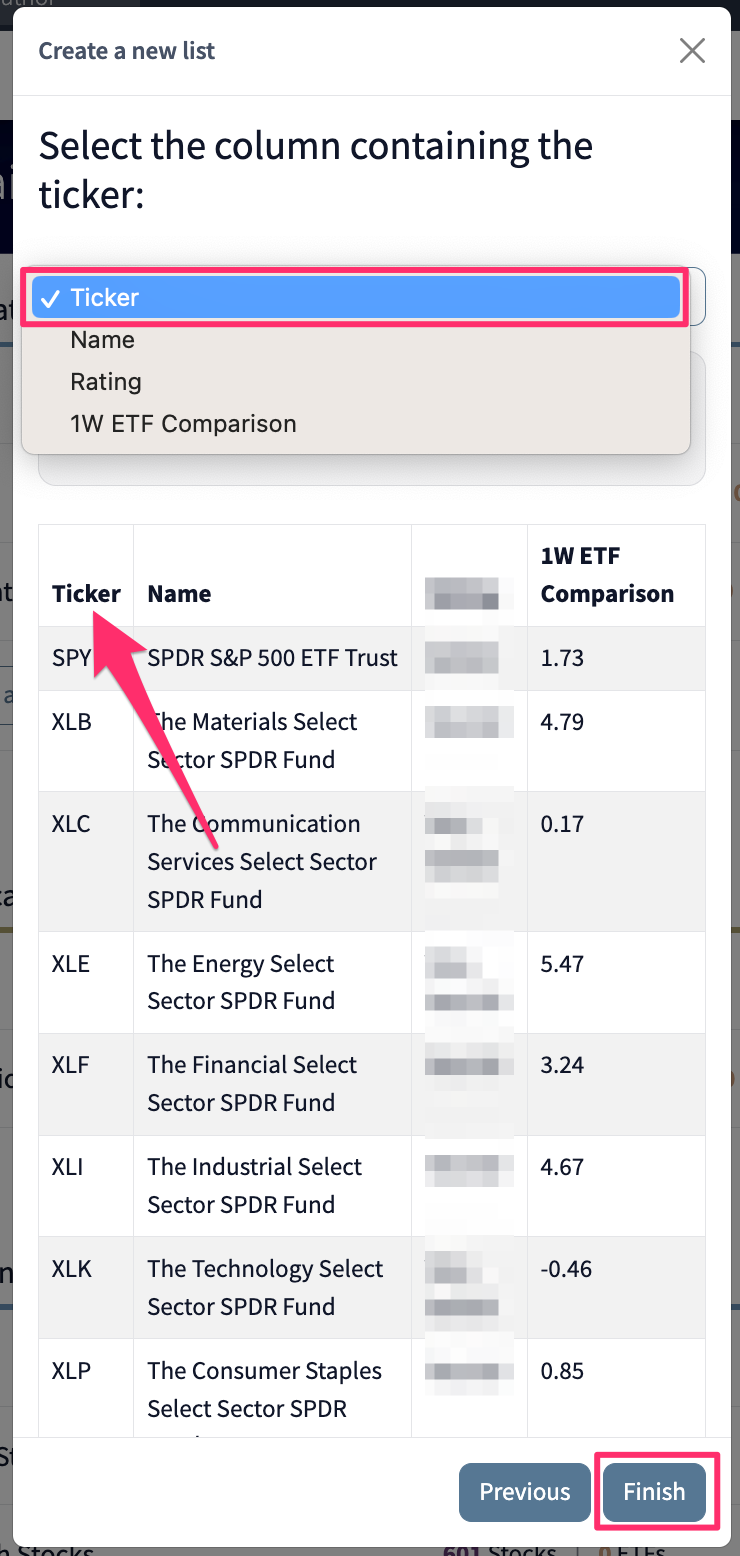
Once all steps are complete in either workflow, your new list will show under your Watchlists