Keeping your payment information up-to-date is crucial to maintain your seamless experience with your Chaikin Analytics subscription. You have two convenient options to ensure your payment details are accurate:
Option 1: Contact Our Customer Service Department
To update your payment information, you can easily reach out to our dedicated Customer Service Department. Please call us at (877) 978-6257 during our operational hours, which are Monday through Friday, from 9 a.m. to 5 p.m. Eastern Standard Time. Our knowledgeable team is ready to assist you with the process and address any queries you may have.
Option 2: Online Update (For Open Invoices Only)
For accounts with open invoices, we offer an online option to update your payment information. Follow these steps:
Log in to the Chaikin Analytics website, then click the 'My Account' dropdown in the upper right-hand corner.
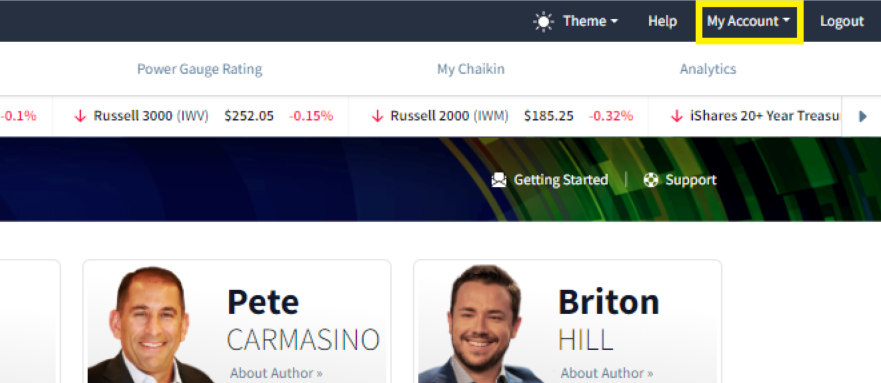
Select 'Manage Subscriptions' from the dropdown menu.
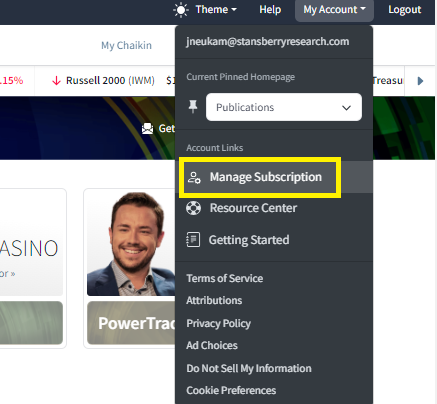
A new window will open displaying your account information and login information. To see all your subscriptions, click the 'My Open Invoices' button on the left-hand side.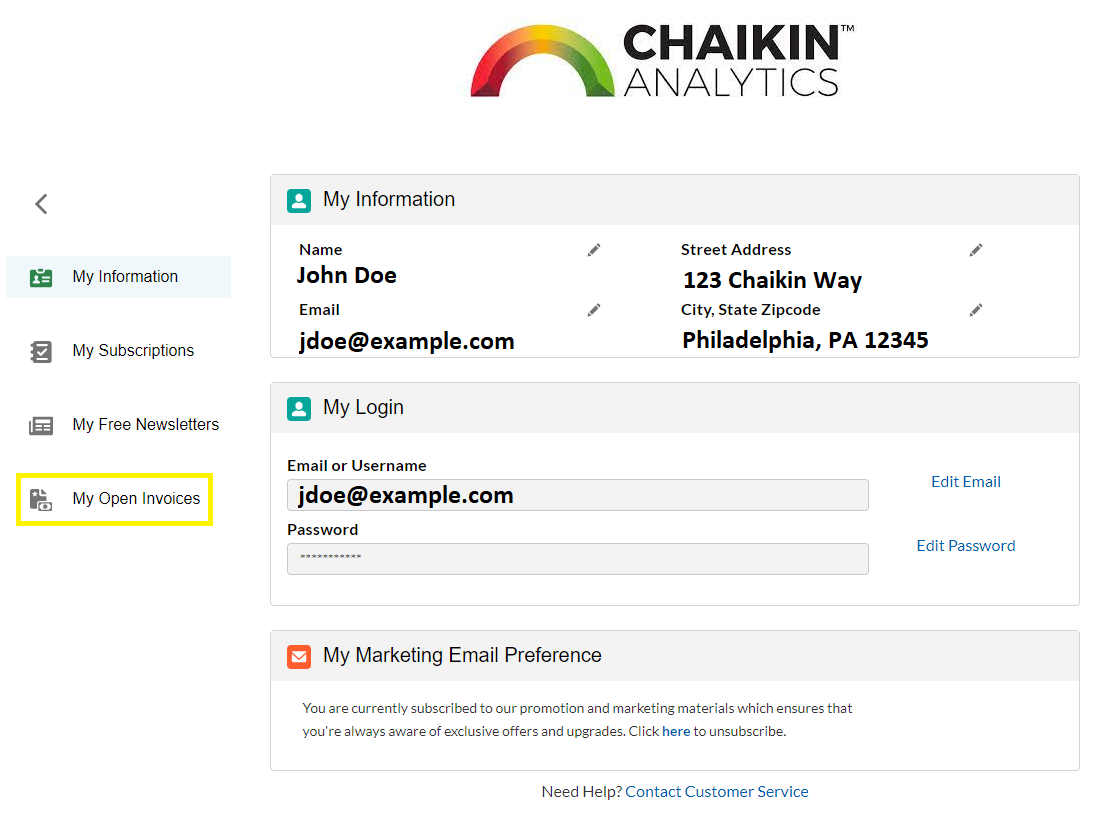
We prioritize the security and accuracy of your payment information, and we're here to facilitate the process. Whether you choose to contact us directly or utilize our online feature, our goal is to ensure your payment details are current, guaranteeing uninterrupted access to our valuable resources.