Ensuring you have a clear overview of your subscriptions is essential for a seamless experience with Chaikin Analytics. You have multiple options to verify your subscriptions:
Option 1: Online Verification through a subscription portal is the best way to quickly check your subscription status.
Log in to the Chaikin Analytics website, then click the 'My Account' dropdown in the upper right-hand corner.
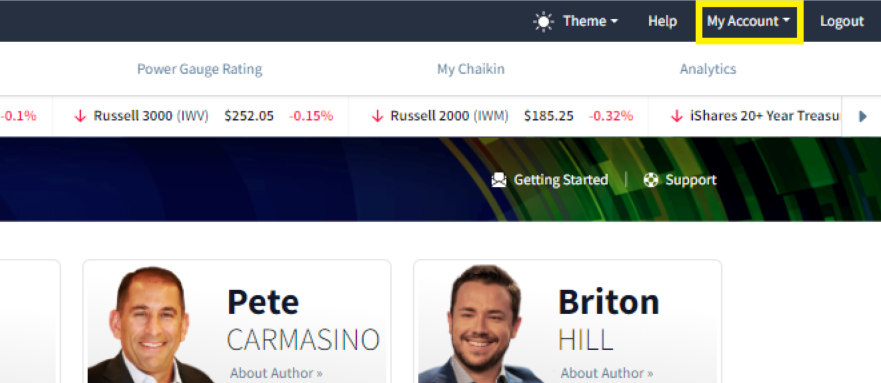
Select 'Manage Subscriptions' from the dropdown menu.
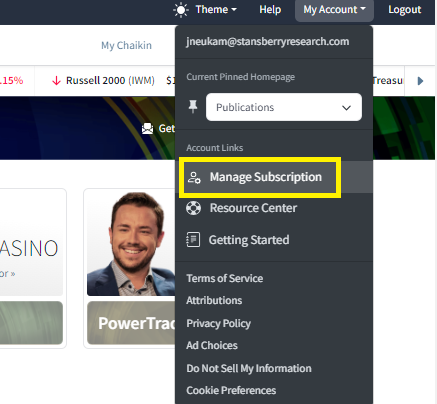
A new window will open displaying your account information. To view billing information and payment details click on ‘My Subscriptions’ from the left hand menu.
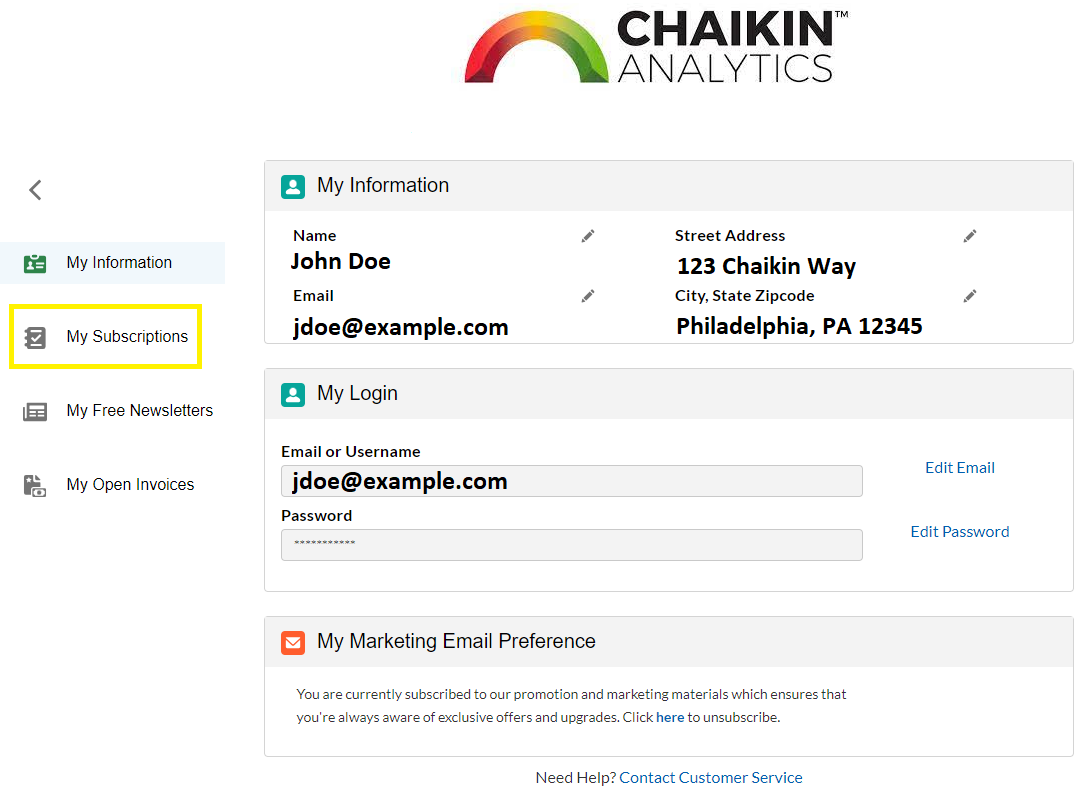
Here you'll find a detailed list of your active subscriptions, order dates, and billing information. You can also use the Manage button to modify renewal preferences, cancel, or see an overview of your billing history.
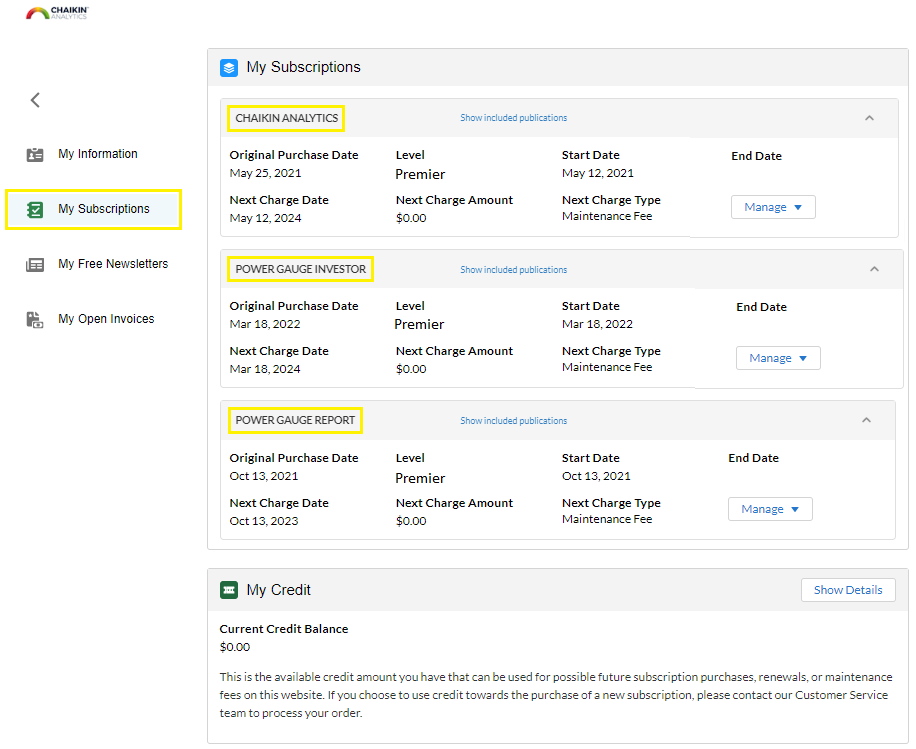
Option 2: Contact Us
Feel free to call us at (877) 978-6257 during our operational hours, Monday to Friday, from 9 a.m. to 5 p.m. Eastern Standard Time. Our dedicated Customer Service team is available to assist you in verifying your subscriptions.
Option 3: Email Us
Alternatively, you can send an email to [email protected] to inquire about your subscriptions. Our responsive team will promptly provide you with the necessary information.
We believe in providing you with clarity and transparency. Whether you choose to verify your subscriptions online, contact us via phone, or send an email, our goal is to ensure you have a complete understanding of the services you're currently subscribed to. Your satisfaction and confidence in your subscription details are of utmost importance to us.