Keeping track of your Chaikin credit balance is both convenient and important. You have two easy ways to stay informed:
Option 1: Contact Customer Service
Call us at (877) 978-6257 during our hours, Monday to Friday, 9 a.m. to 5 p.m. Eastern Standard Time. Our Customer Service team is happy to provide your current credit balance details.
Option 2: Online Check via Your Account
Log in to the Chaikin Analytics website, click 'My Account' in the upper right-hand corner, and choose 'Manage Subscriptions.
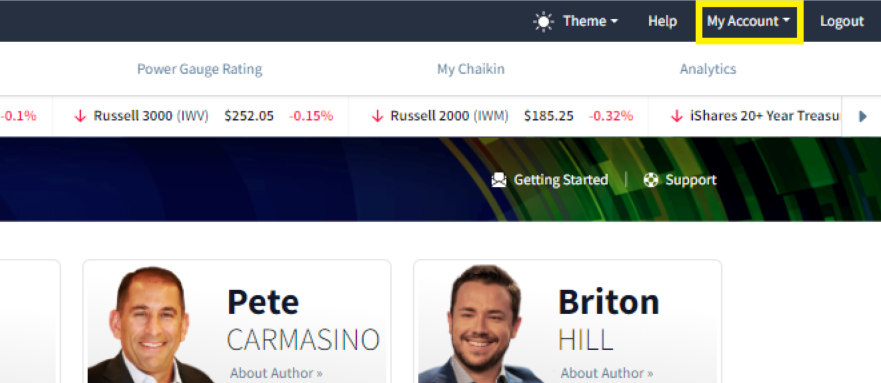
Select 'Manage Subscriptions' from the dropdown menu.
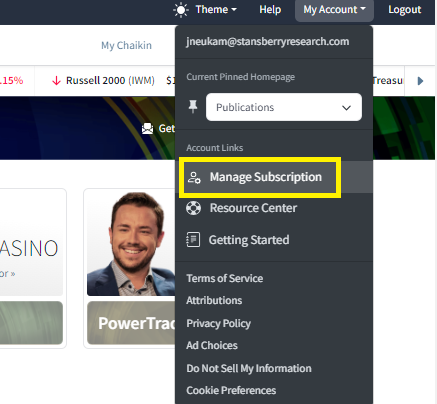
A new window will open displaying your account information and login information. To see all your subscriptions, click the 'My Subscriptions' button on the left-hand side. From here you'll see the option to view your account credit at the bottom of the page.
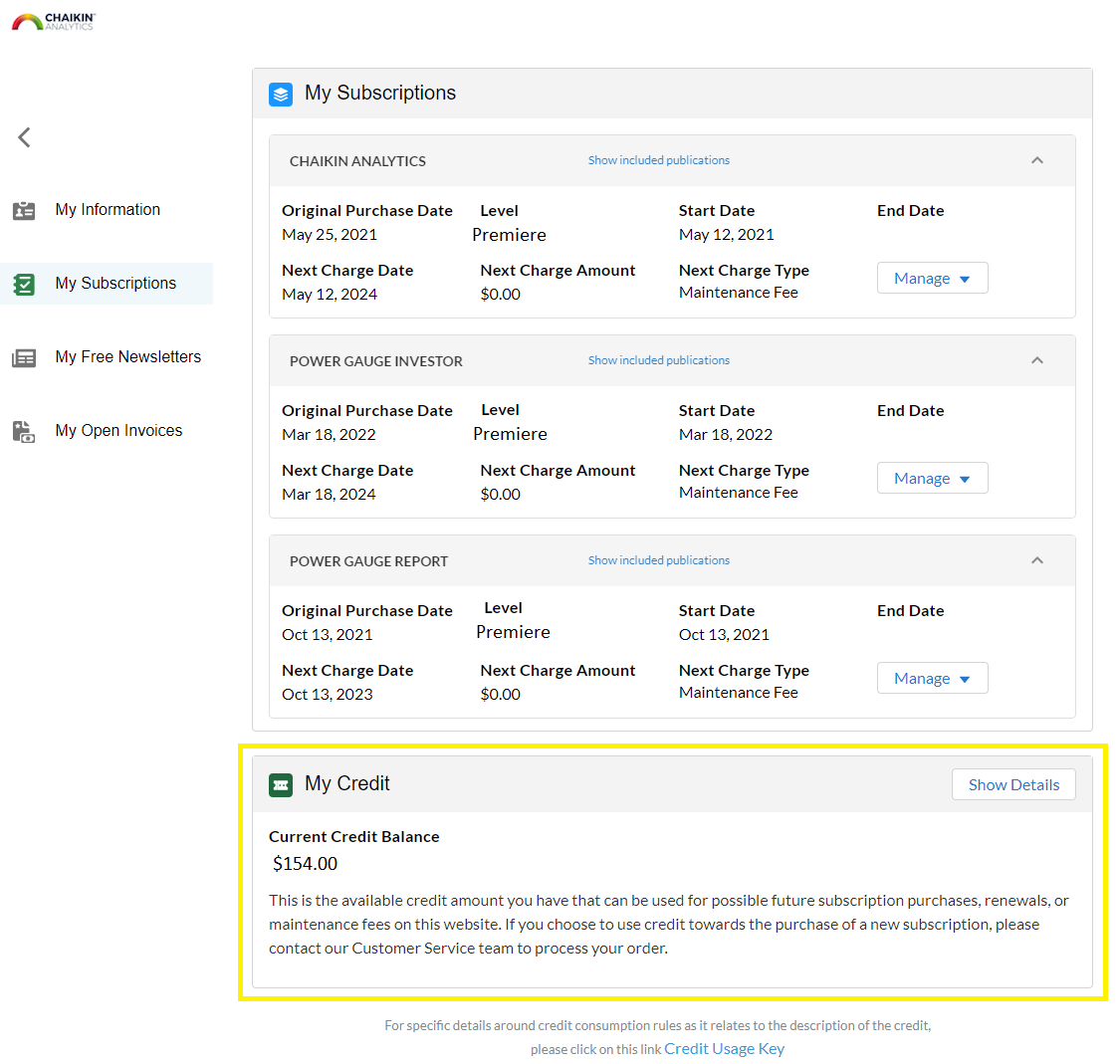
Remember, our products are designed to align with your needs. If you find they're not meeting your expectations, our hassle-free cancellation policy allows you to convert your subscription into an in-house credit. This credit can be applied toward future orders, providing you with the flexibility you deserve.
Should you have any questions, require assistance, or wish to use your credit for new orders, please reach out to our Customer Service Department. We're here to enhance your experience and ensure you get the most from your Chaikin Analytics subscription.