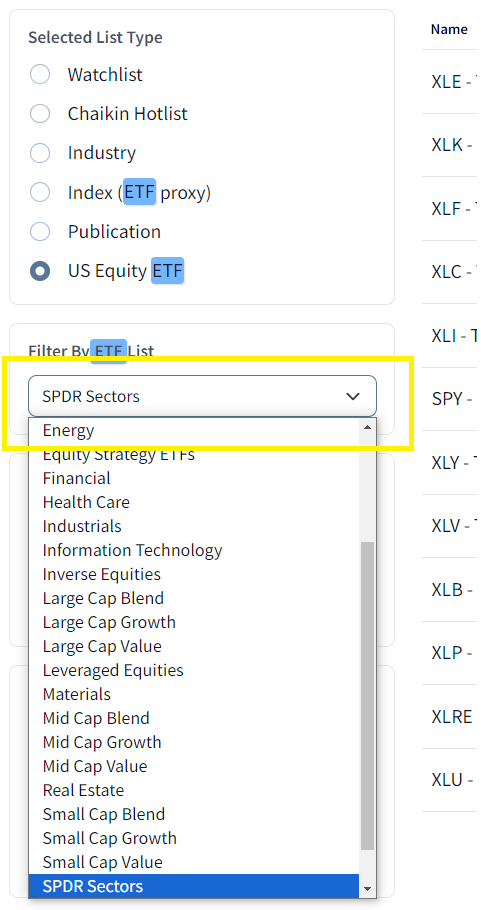After going to My Chaikin and selecting the option to view all lists, you will see a filter of options on the left hand side.
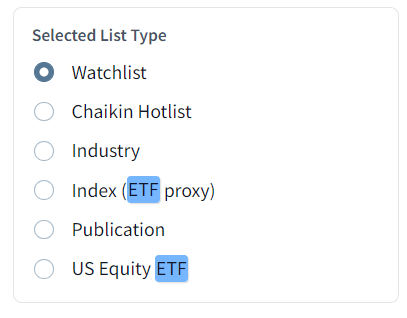
These list options will allow you to search for specific types of companies or ETFs all within the main Chaikin Analytics website.
Selecting Chaikin Hotlist or US Equity ETFs will enable a drop down menu of options to choose from. Use this drop down to easily select the list of your choosing. Selecting the option for SPDR Sector will provide you the same data you'll see in the Sector section of the PowerFeed.