Accessing your open invoices is a straightforward process that allows you to stay informed about your billing history. You can conveniently achieve this in two ways:
Option 1: Online Invoice Viewing
Much like updating your payment information, you can log in to the Chaikin Analytics, then click the 'My Account' dropdown in the upper right-hand corner.
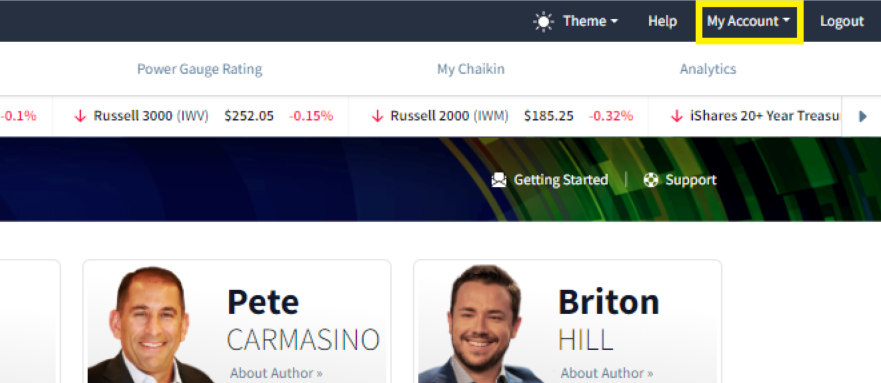
Select 'Manage Subscriptions' from the dropdown menu.
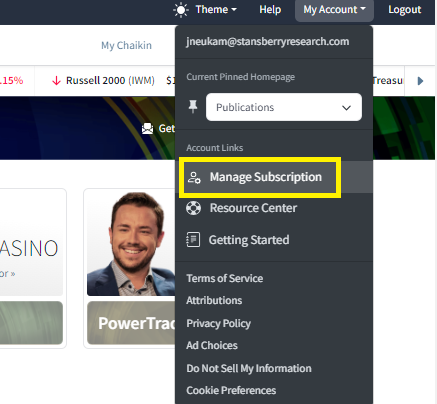
A new window will open displaying your account information and login information. To see all your subscriptions, click the 'My Open Invoices' button on the left-hand side.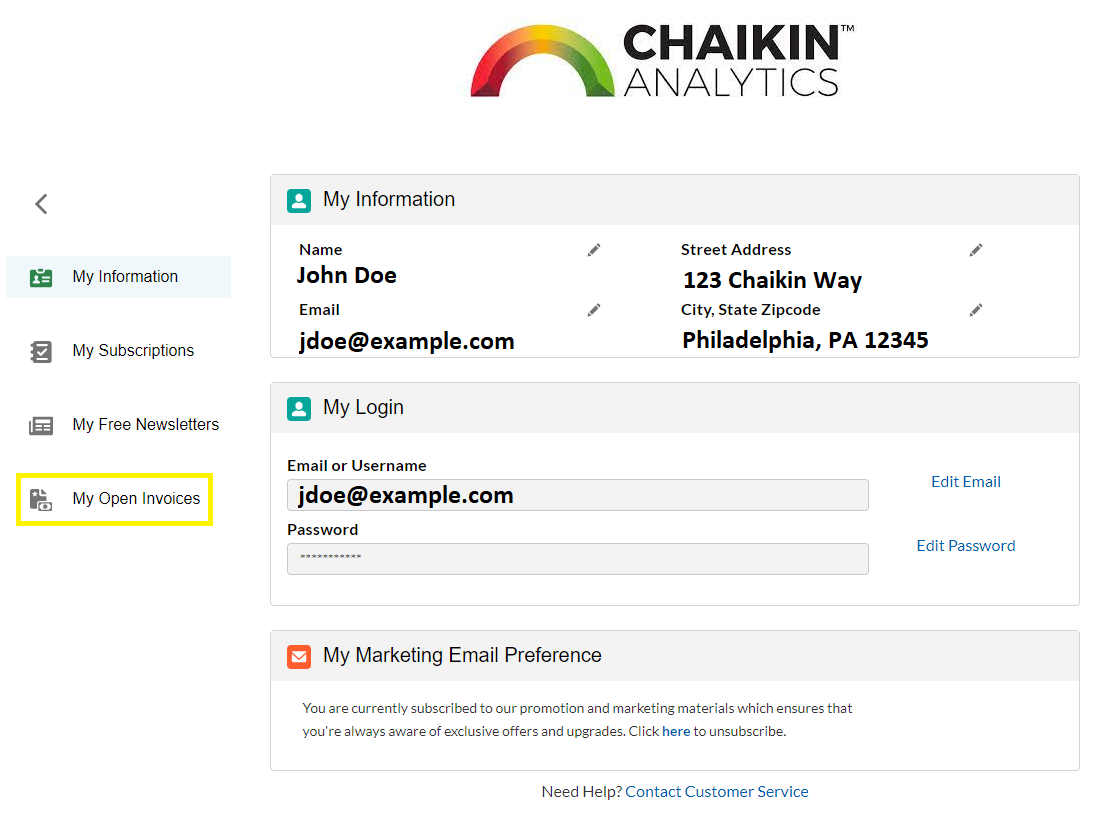
Kindly note that the online option is specific to accounts with open invoices. For general payment updates, we recommend reaching out to our Customer Service Department for swift and effective assistance.
We prioritize the security and accuracy of your payment information, and we're here to facilitate the process. Whether you choose to contact us directly or utilize our online feature, our goal is to ensure your payment details are current, guaranteeing uninterrupted access to our valuable resources.
Option 2: Contact Customer Service
If you prefer personalized assistance, our dedicated Customer Service Department is here to help. You can call us at (877) 978-6257 during our operational hours, Monday to Friday, from 9 a.m. to 5 p.m. Eastern Standard Time. Alternatively, you can also email us at [email protected] for any inquiries related to your open invoices.
At Chaikin Analytics, we aim to provide you with flexible and hassle-free access to your subscription details. Whether you choose to explore your open invoices online or prefer to engage with our Customer Service team, our goal is to ensure you have a clear and transparent view of your billing history.