Updating your email address is a straightforward process, designed to ensure accuracy and convenience. To update your email address, follow these simple steps:
First, log in to the Chaikin Analytics website, then click the 'My Account' dropdown in the upper right-hand corner.
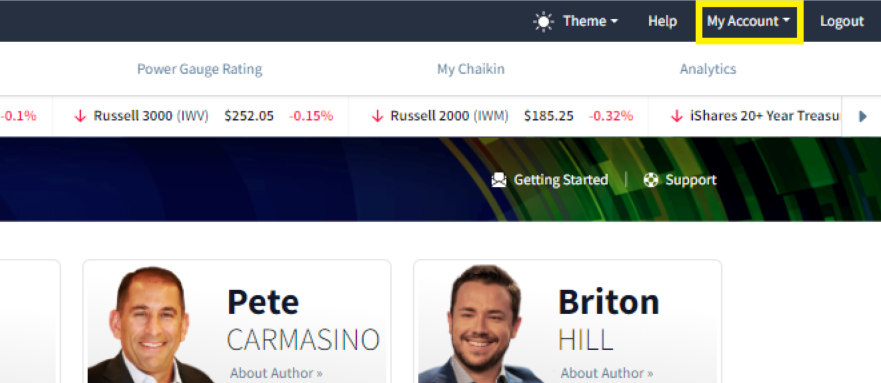
Select 'Manage Membership' from the dropdown menu.

A new window will open displaying your account information and login information. Within the ‘My Login’ box click on the ‘Edit Email’ button to change your email address.
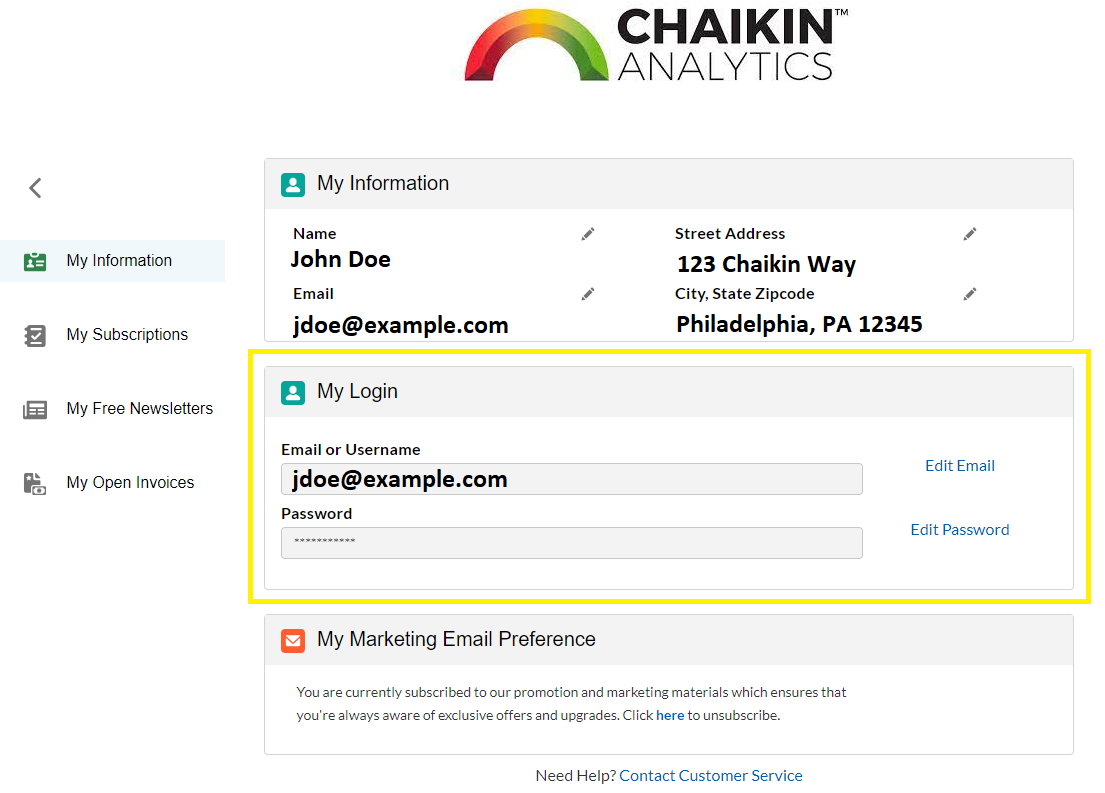
When you choose this option, a new window will appear, allowing you to enter your desired email address. You'll also have the choice to align your username with this updated email, a step we highly recommend for a streamlined experience. Don't forget to check the box indicating your preference to use this new email address for all future communications from us.
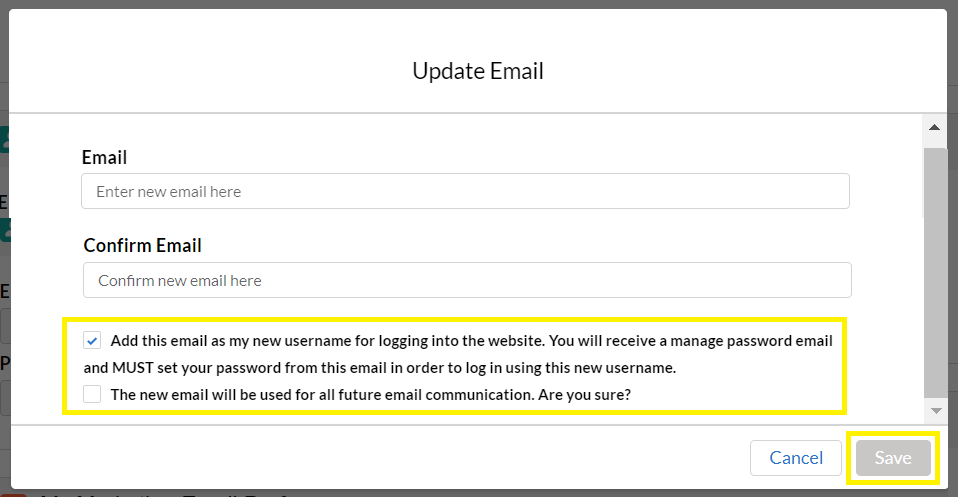
If you encounter any difficulties or have questions during this process, our dedicated Customer Service team is here to assist you. Feel free to reach out to us at (877) 978-6257 during our operational hours, Monday to Friday, from 9 a.m. to 5 p.m. Eastern Standard Time. Alternatively, you can also contact us via email at [email protected] for any additional support.
Ensuring that your account information is up-to-date is an essential part of your Chaikin Analytics experience. We're committed to providing you with a smooth and secure process to update your email address, helping you stay connected to our valuable resources.