Ensuring your contact details are accurate is pivotal for a seamless interaction with Chaikin Analytics. We've provided you with three simple and effective avenues to update your information:
Option 1: Update Within Your Profile Settings Post Login
First, log in to the Chaikin Analytics website, then click the 'My Account' dropdown in the upper right-hand corner.
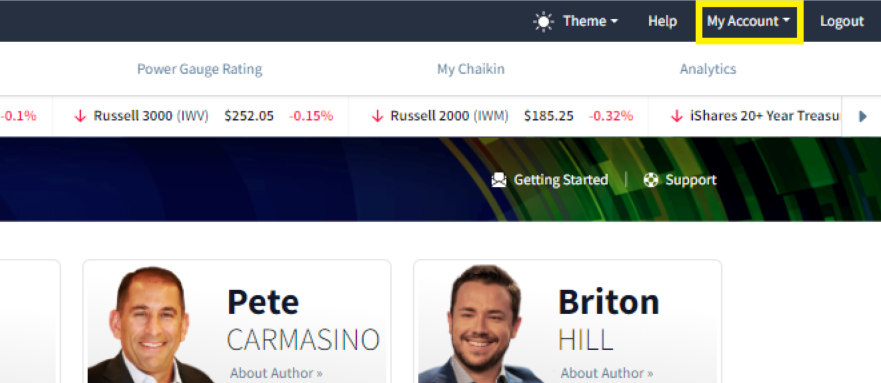
Select 'Manage Subscriptions' from the dropdown menu.
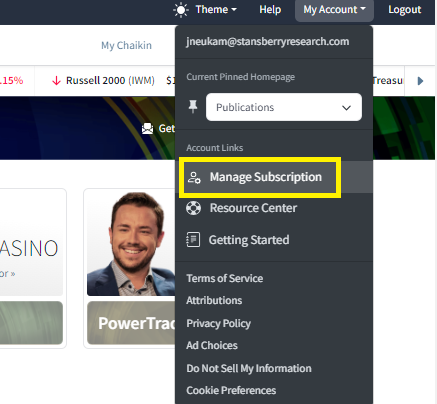
A new window will open displaying your account information and login information. Here, you can effortlessly modify your contact details by clicking the pencil icon to reflect the latest and most accurate information.
Please Note
You can’t update your email address directly on the website, as it’s our primary method of contact and must be verified for security. To update it, please contact us at [email protected] or call (877) 697-6783.

Option 2: Email Us
Feel free to send an email to [email protected] with your updated contact information. Our responsive team will promptly process your request and ensure your details are up-to-date.
Option 3: Call Our Customer Service
For personalized assistance, call us at (877) 978-6257 during our operational hours, Monday to Friday, from 9 a.m. to 5 p.m. Eastern Standard Time. Our friendly Customer Service representatives are readily available to guide you through the process.
Maintaining current and accurate contact information contributes to a seamless experience, and we're committed to making the update process as convenient as possible. Choose the method that suits you best, and rest assured that we're here to facilitate a smooth transition of your contact details.