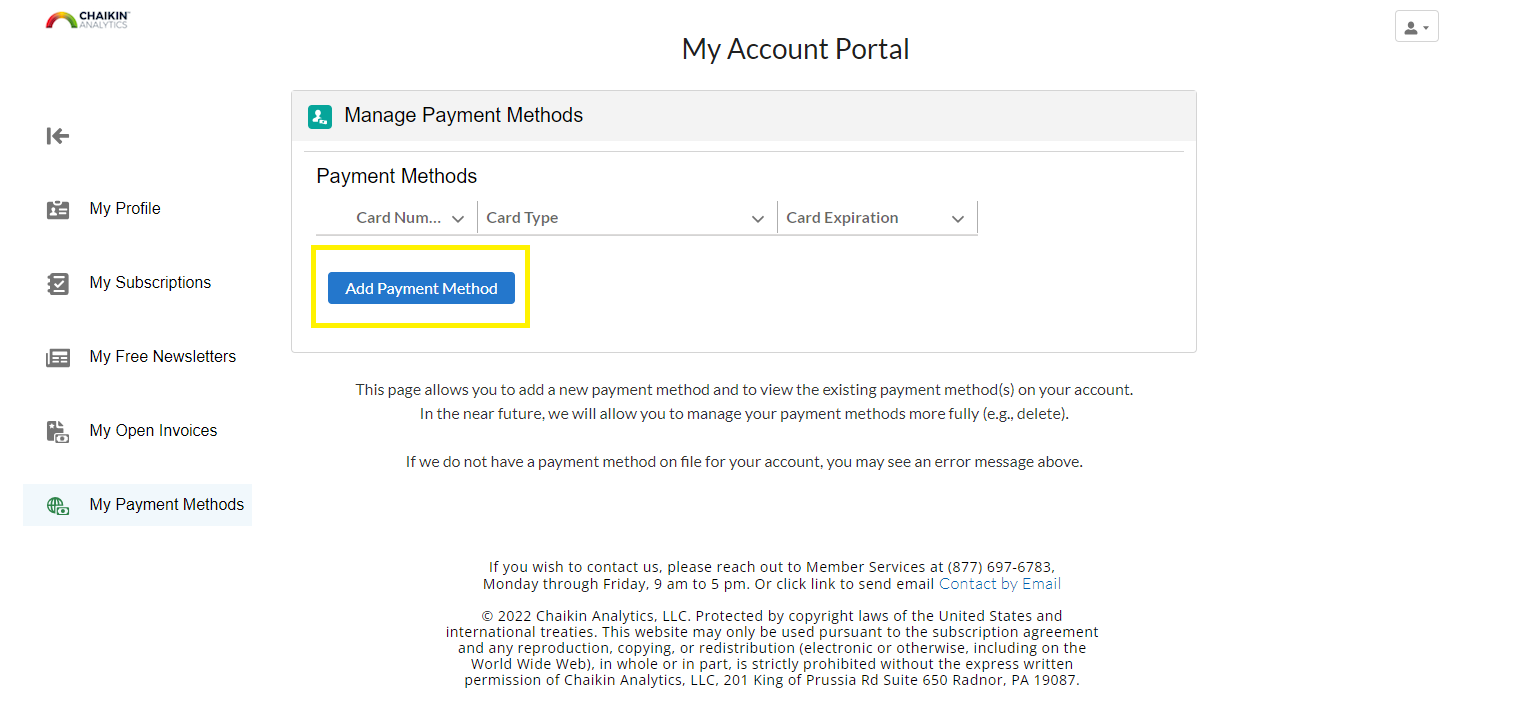Keeping your payment information up-to-date is crucial to maintain your seamless experience with your Chaikin Analytics subscription. You have two convenient options to ensure your payment details are accurate:
Option 1: Contact Our Customer Service Department
To update your payment information, you can easily reach out to our dedicated Customer Service Department. Please call us at (877) 978-6257 during our operational hours, which are Monday through Friday, from 9 a.m. to 5 p.m. Eastern Standard Time. Our knowledgeable team is ready to assist you with the process and address any queries you may have.
Option 2: Online Update
You can update your payment method at any time by visiting the Chaikin Analytics website. Follow these steps:
Log in to the Chaikin Analytics website, then click the 'My Account' dropdown in the upper right-hand corner.
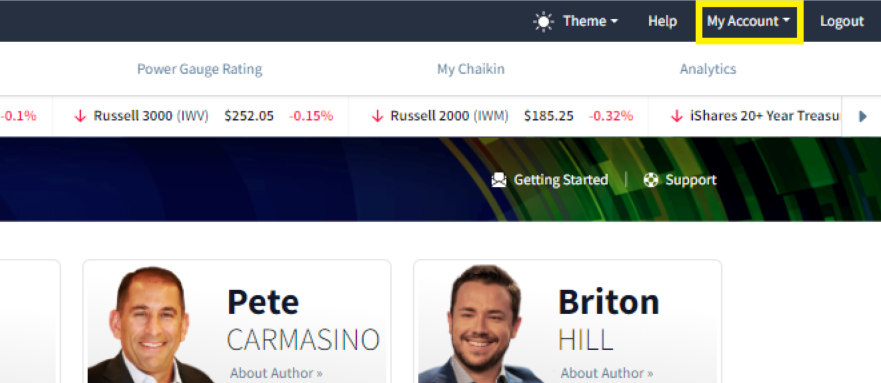
Select 'Manage Subscriptions' from the dropdown menu.
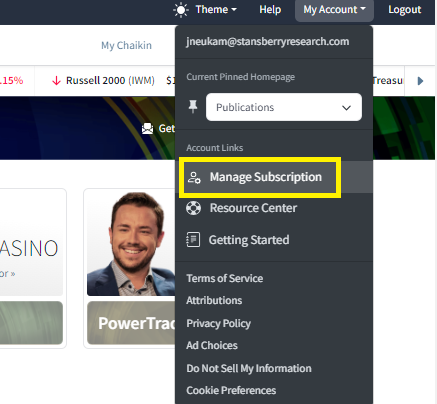
A new window will open displaying your account information and login information. To see all your payment methods on file, click the 'My Payment Methods' button on the left-hand side.
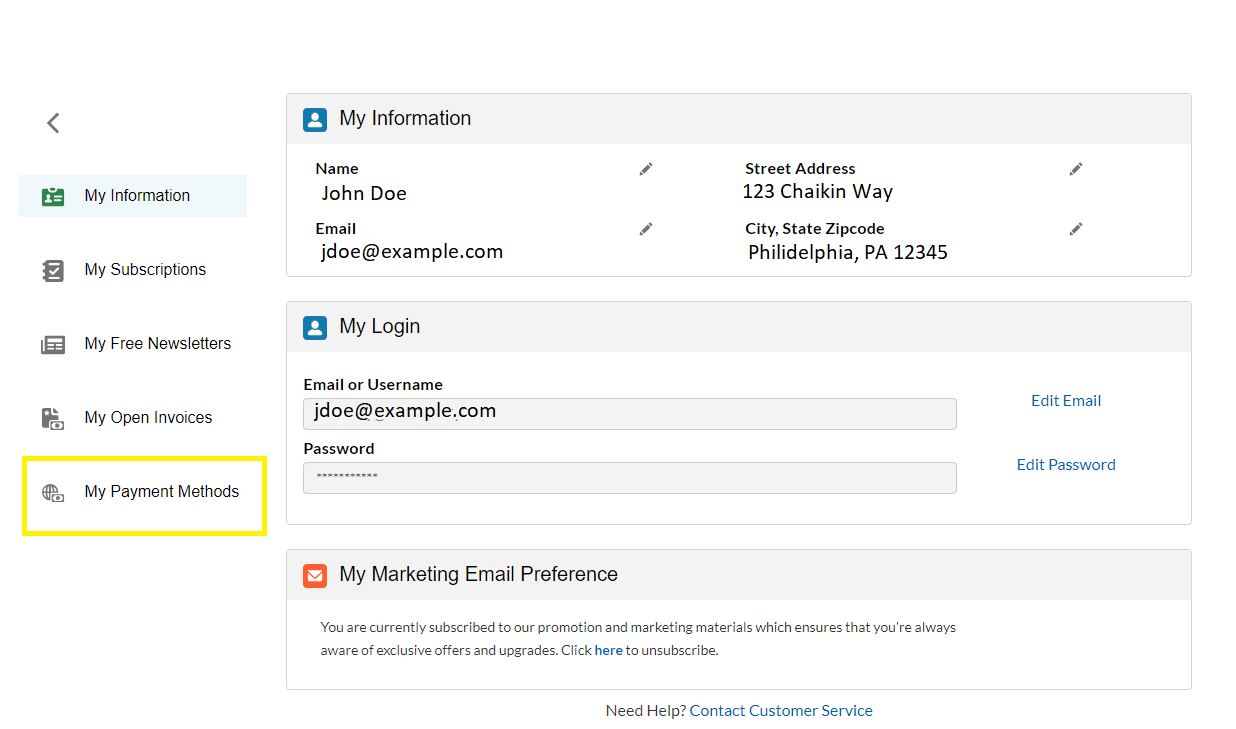
Once you've selected My Payment Methods, you'll be presented with the page displaying your payment methods. Select the option to Add Payment Method to add in a new Credit or Debit card. Please keep in mind pre-paid debit cards or Visa gift cards are not accepted by our payment system.